Make branded videos
Create consistent videos. Simply set your brand logo, font and colors, then easily apply them to your content.
Create brand consistency
A consistent look and feel builds customer trust in your brand. Deliver clean, consistent videos that are memorable for all the right reasons.
Get assets organized
Save time searching for brand assets by storing them all in one place. With this feature, you can simply upload, set and forget.
Tell your brand story
Merge your own footage or select from the royalty-free stock video library to create a promo or demo video in minutes. Try editing a template to make a video that looks and feels professional.
Brand fonts
Write it right
Fonts are a big part of your brand, and with captioning on the rise, they're a big part of your videos too. Build out your brand kit with a selection of fonts from our library or upload your own custom font.

Brand colors
Set the tone
Brand color palettes can become iconic, so it's important to get them right. Thanks to our brand kit, you can create a palette for your videos. Select shades from our color picker or use a hex code.
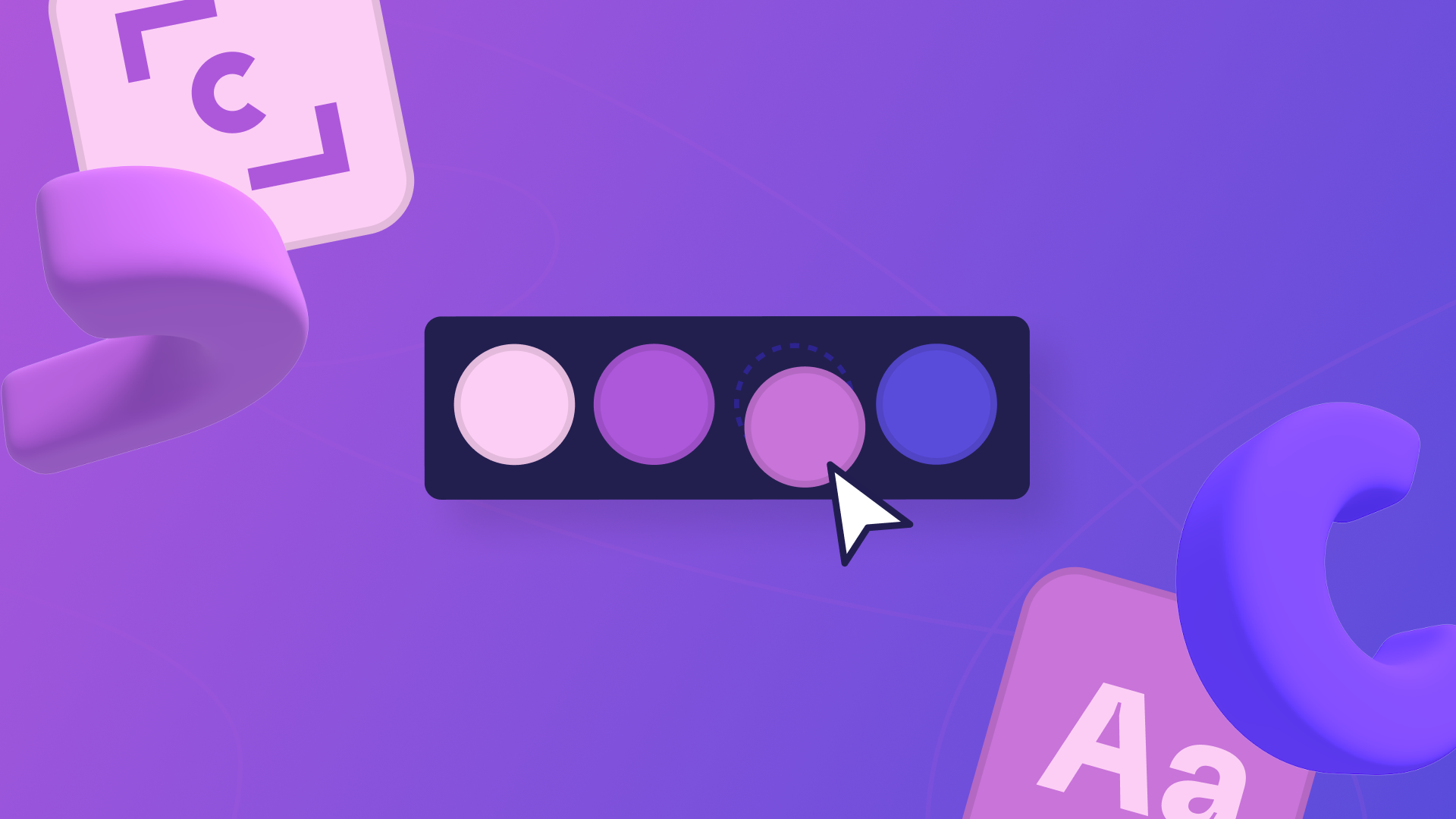
Brand logos
Make your mark
Your logo is your brand's signature, so don't forget to add it to your videos. Upload your logo to your brand kit so they can easily be added to your content. Play with placement, transparency and animation too!

How to create your brand kit
- 1
Discover brand kit on the homepage or in the sidebar.
- 2
Upload or select your fonts, colors and logos.
- 3
Edit your video using your brand kit.
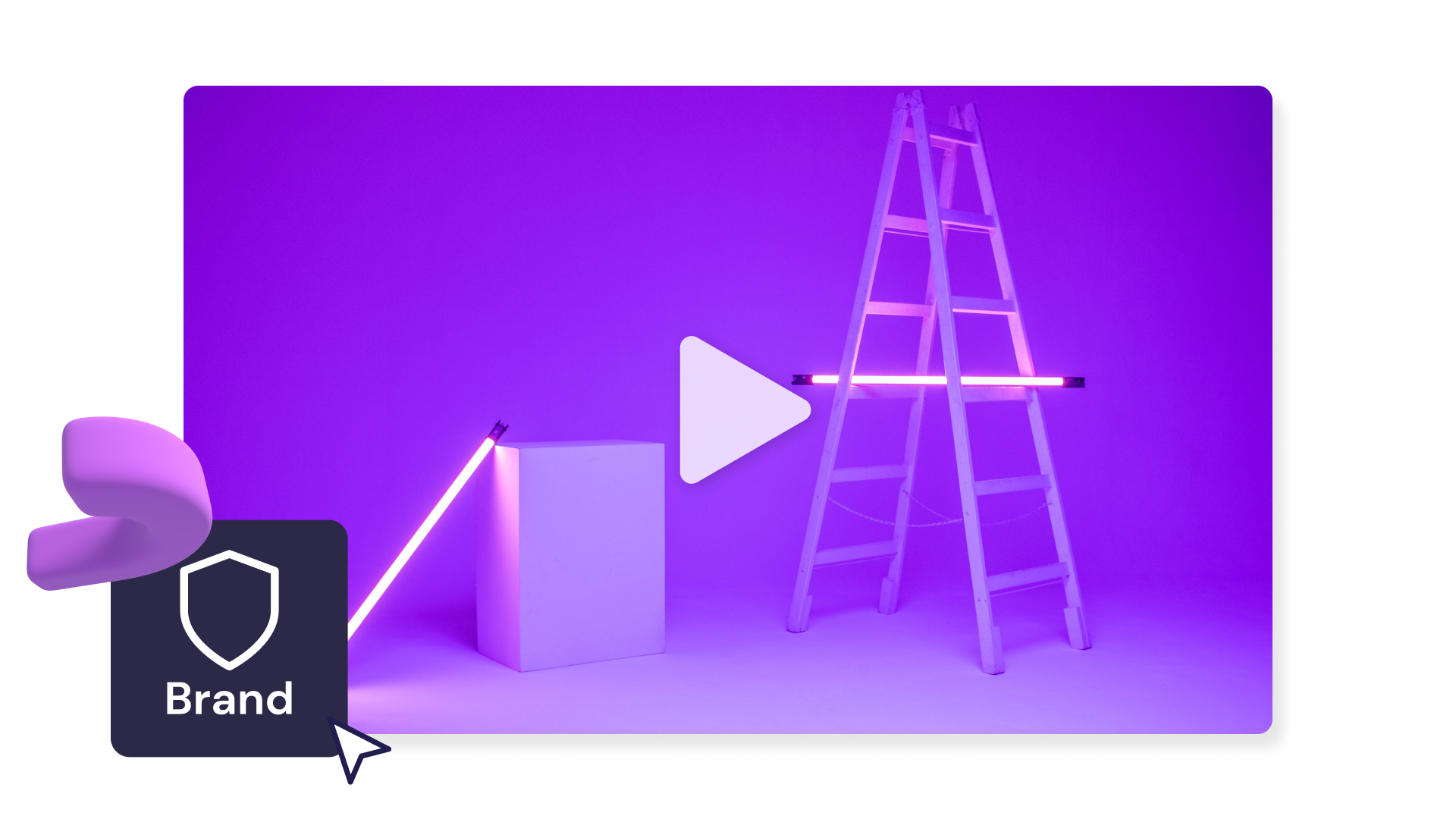
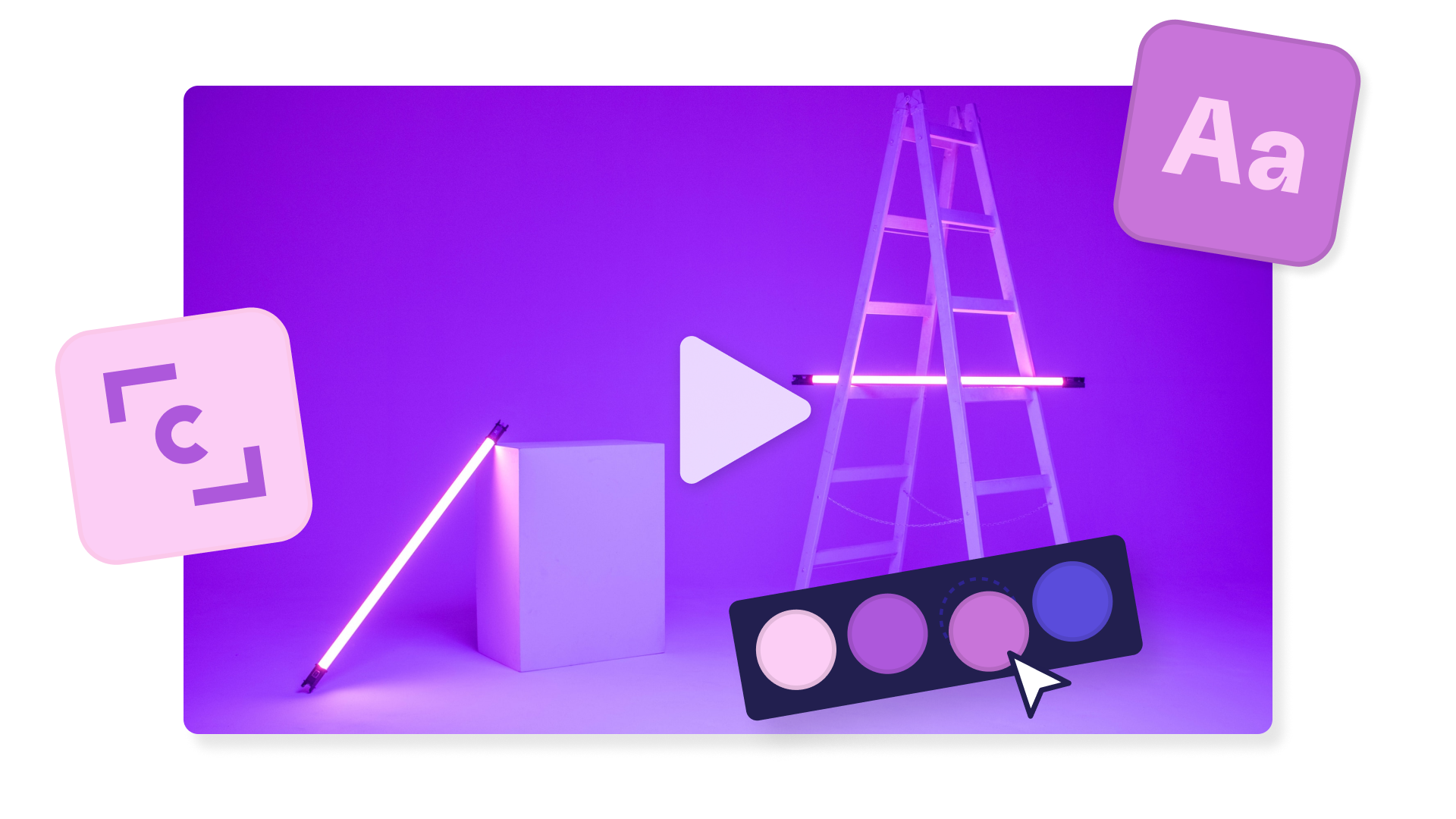
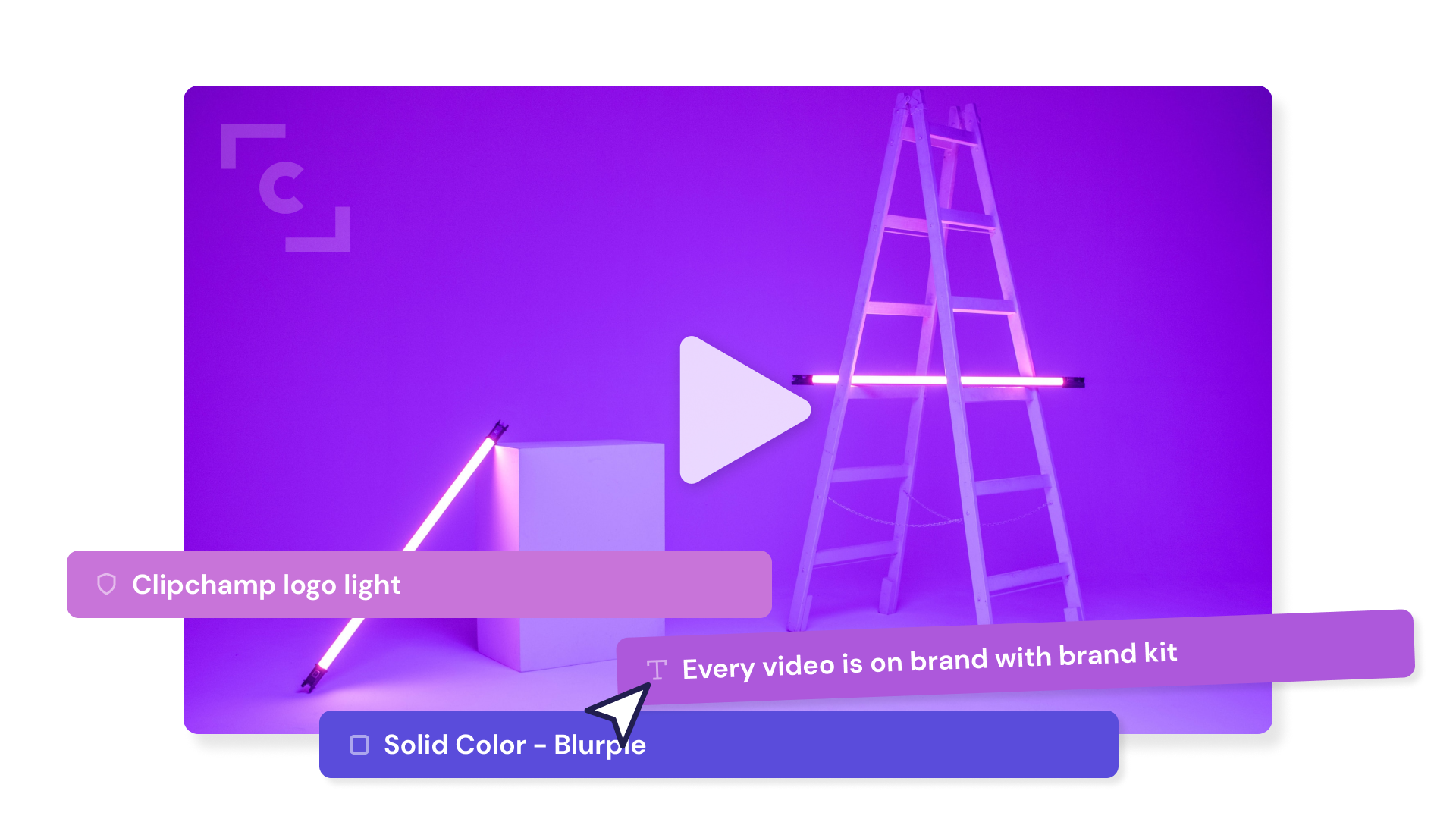
EXPLORE OUR BLOG
Need help with brand kit?
Head to our blog if you're not fully on-board with how to get your videos on-brand!

Frequently asked questions
Is Clipchamp's brand kit free?
Is there a limit on how many fonts, colors and logos I can add to my brand kit?
Can I upload custom fonts to my brand kit?
Does brand kit apply to my videos automatically?
