Crop a video online
Transform videos to the right size with Clipchamp’s easy video editor.
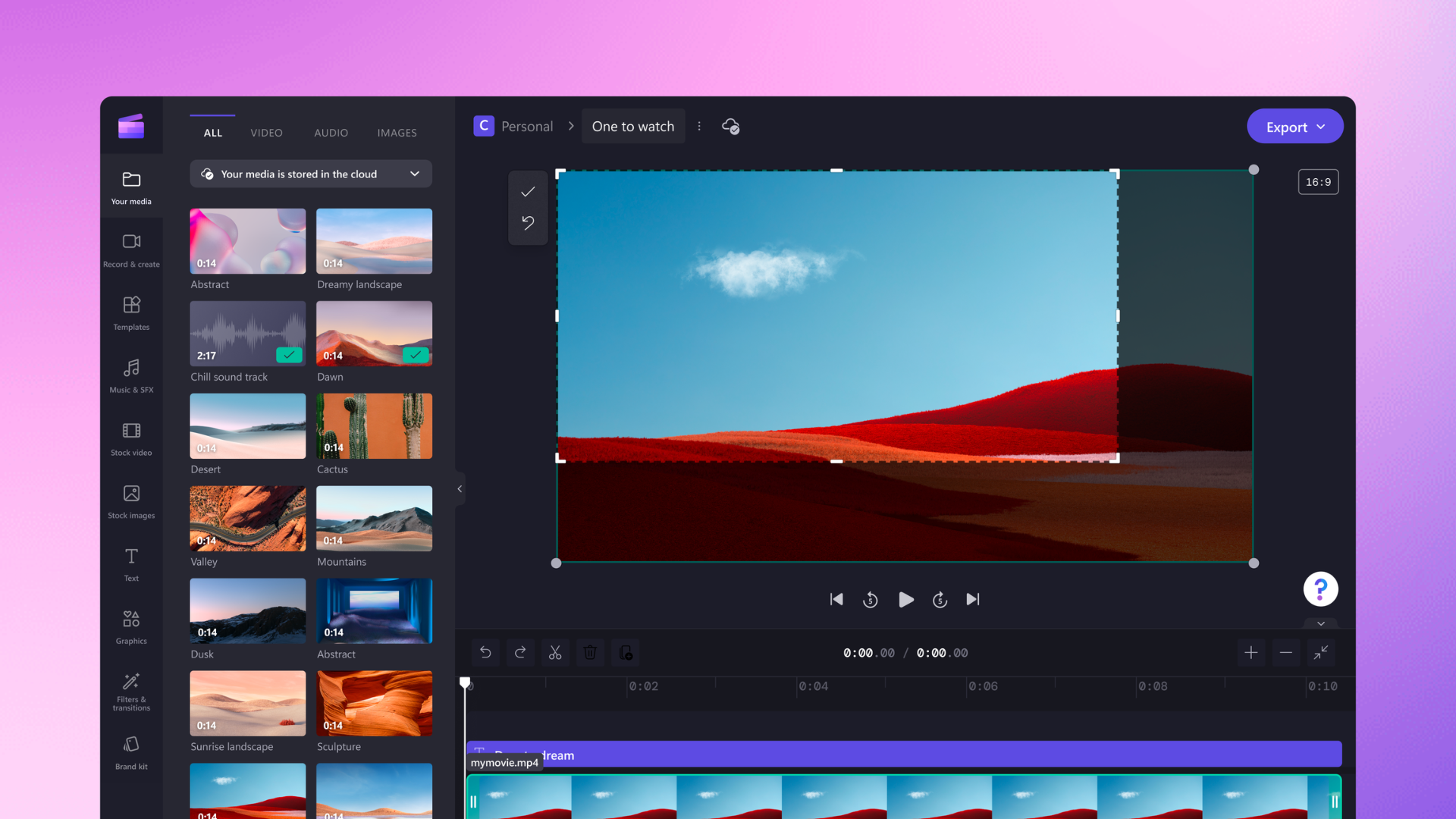
Simple editing features
Crop videos easily
Just click, drag and crop a video in your browser. Freely crop unwanted edges of your video and other video assets like images, stickers, and GIFs that you want to overlay.
Resize videos quickly
Say goodbye to black borders. Choose from popular video sizes perfect for YouTube, Instagram, or TikTok and adjust your video in a few clicks.
Trim and merge videos smoothly
Combine videos and tell a story. Create your video by trimming, joining videos, adding transitions and more. Save your HD video with no watermark.
How to crop a video in Clipchamp
- 1
Upload a video or select a stock asset
- 2
Drag and drop onto the editing timeline
- 3
Click on the crop button
- 4
Drag the cropping handles in and out
- 5
Export video in 1080p
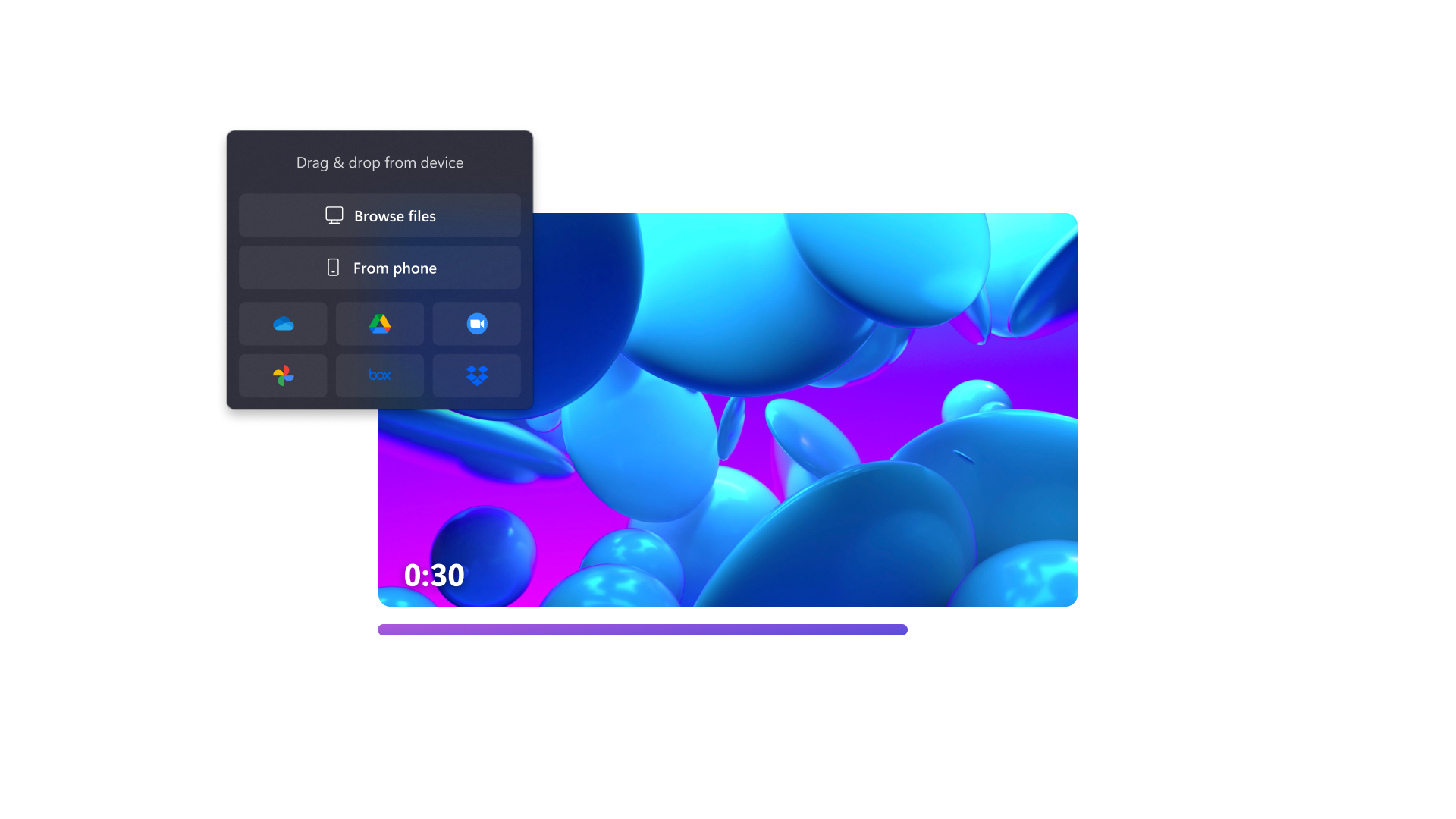
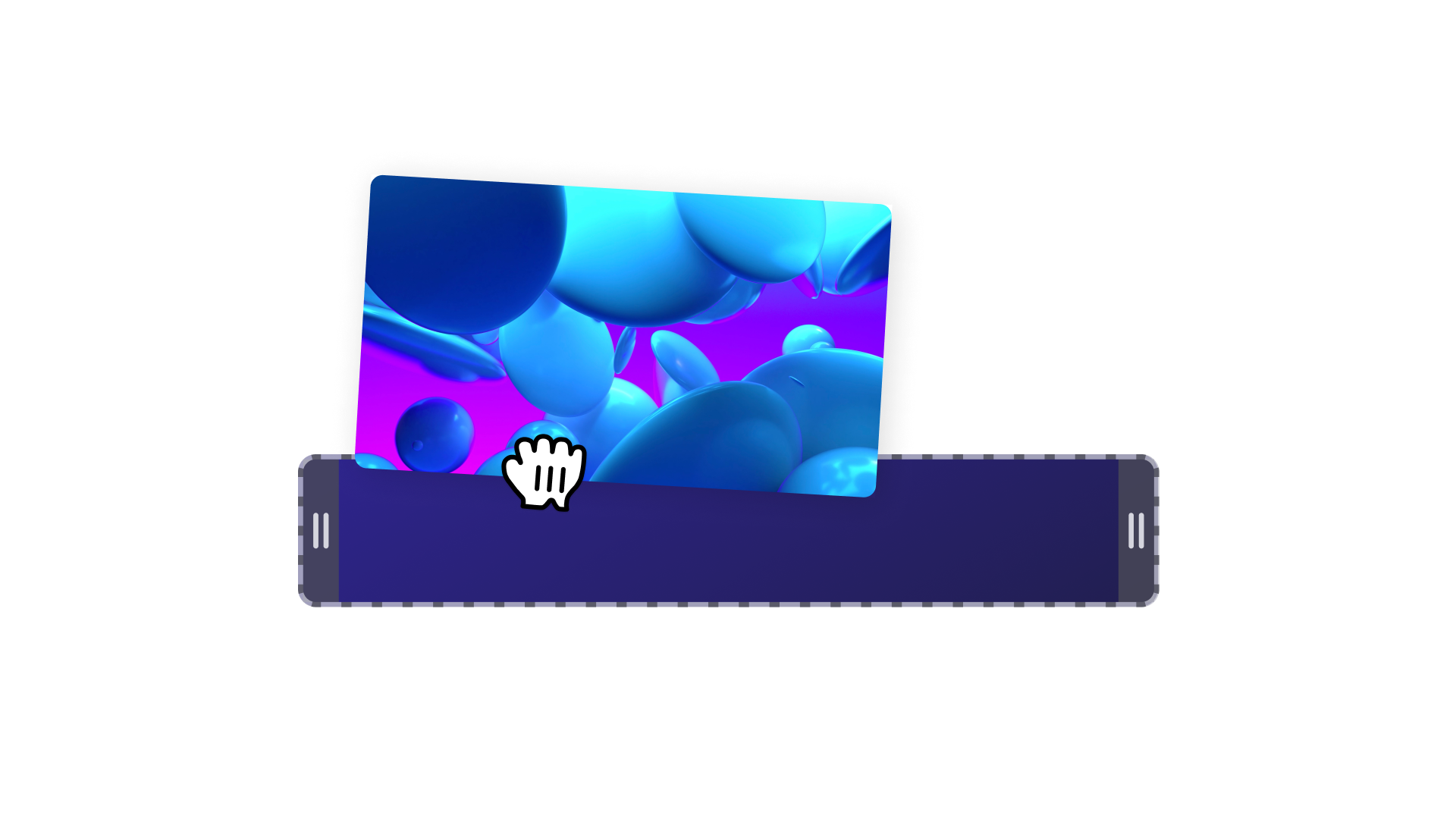
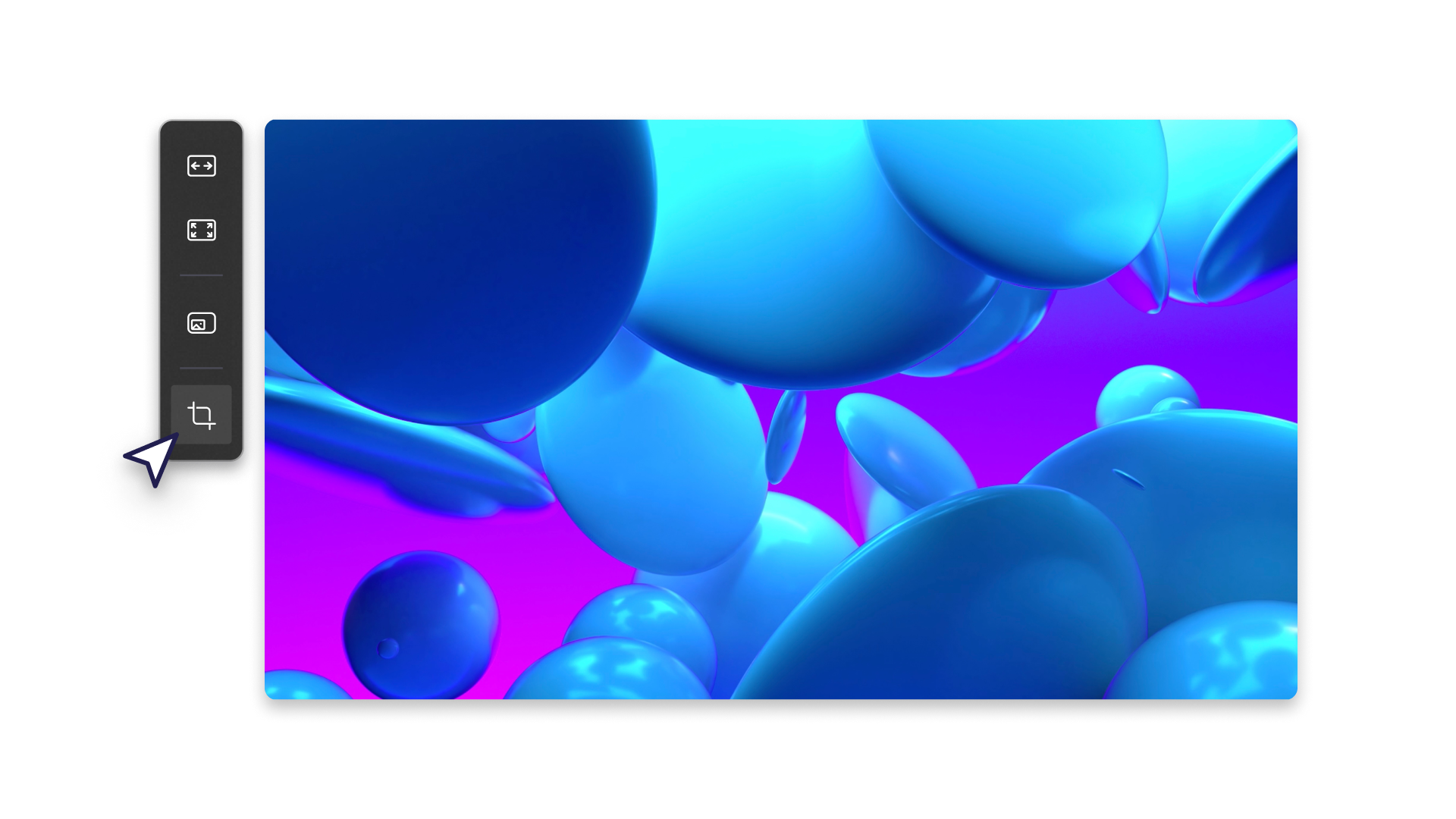
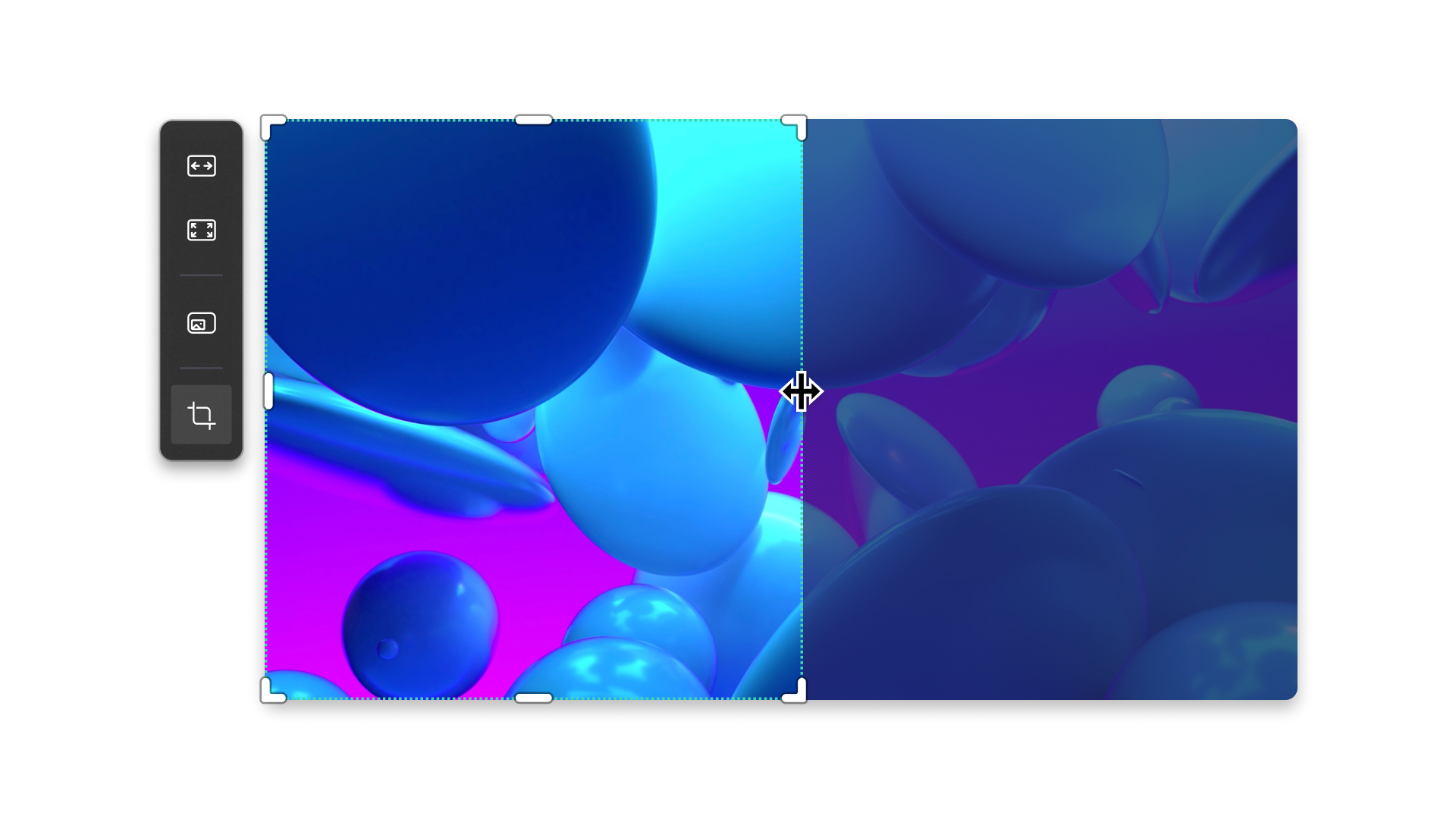
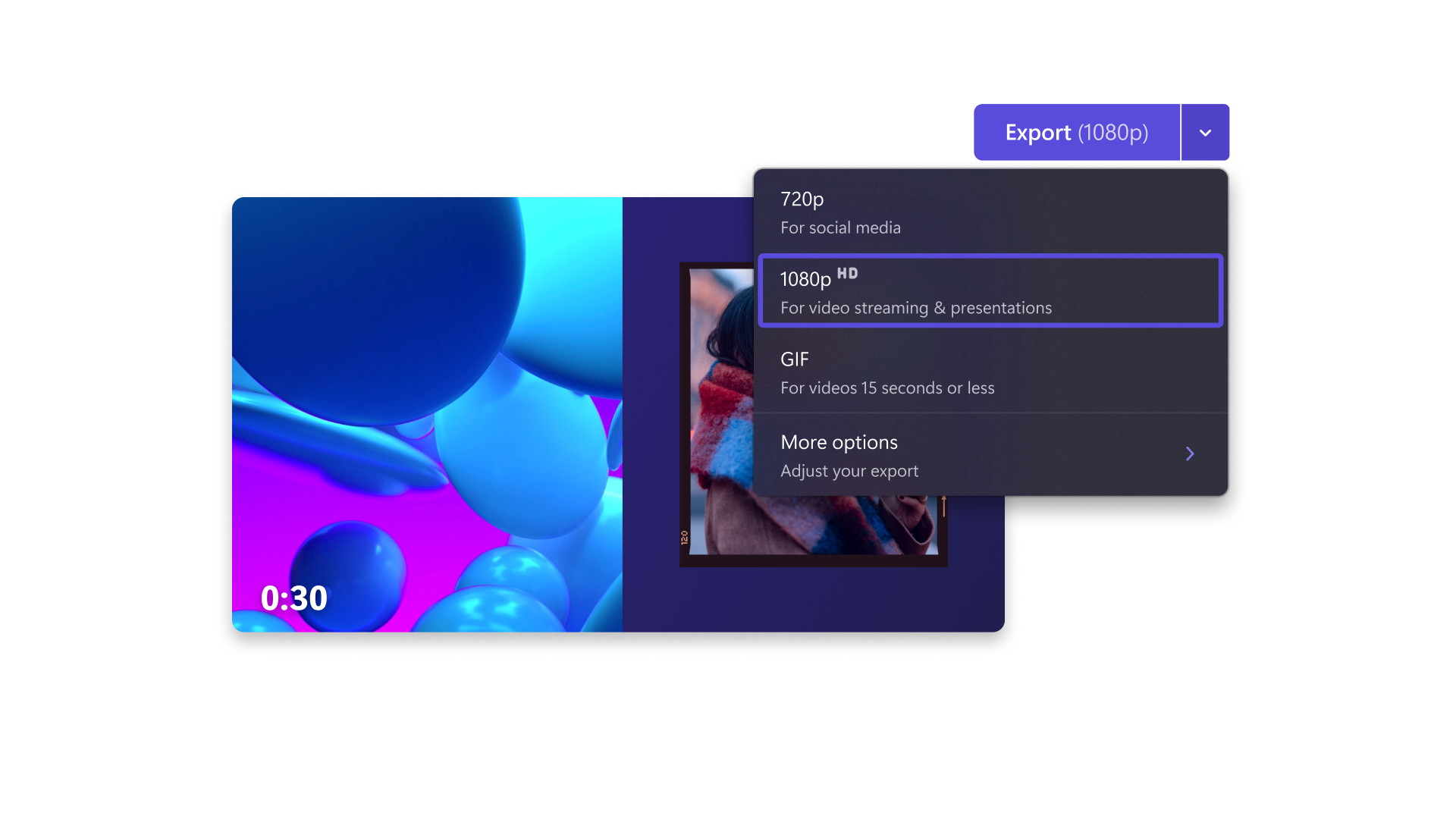
Crop unwanted footage
Crop unnecessary background footage from the top, bottom, or sides of your video.
Drag and adjust the area to crop freely to only show what matters in your video.
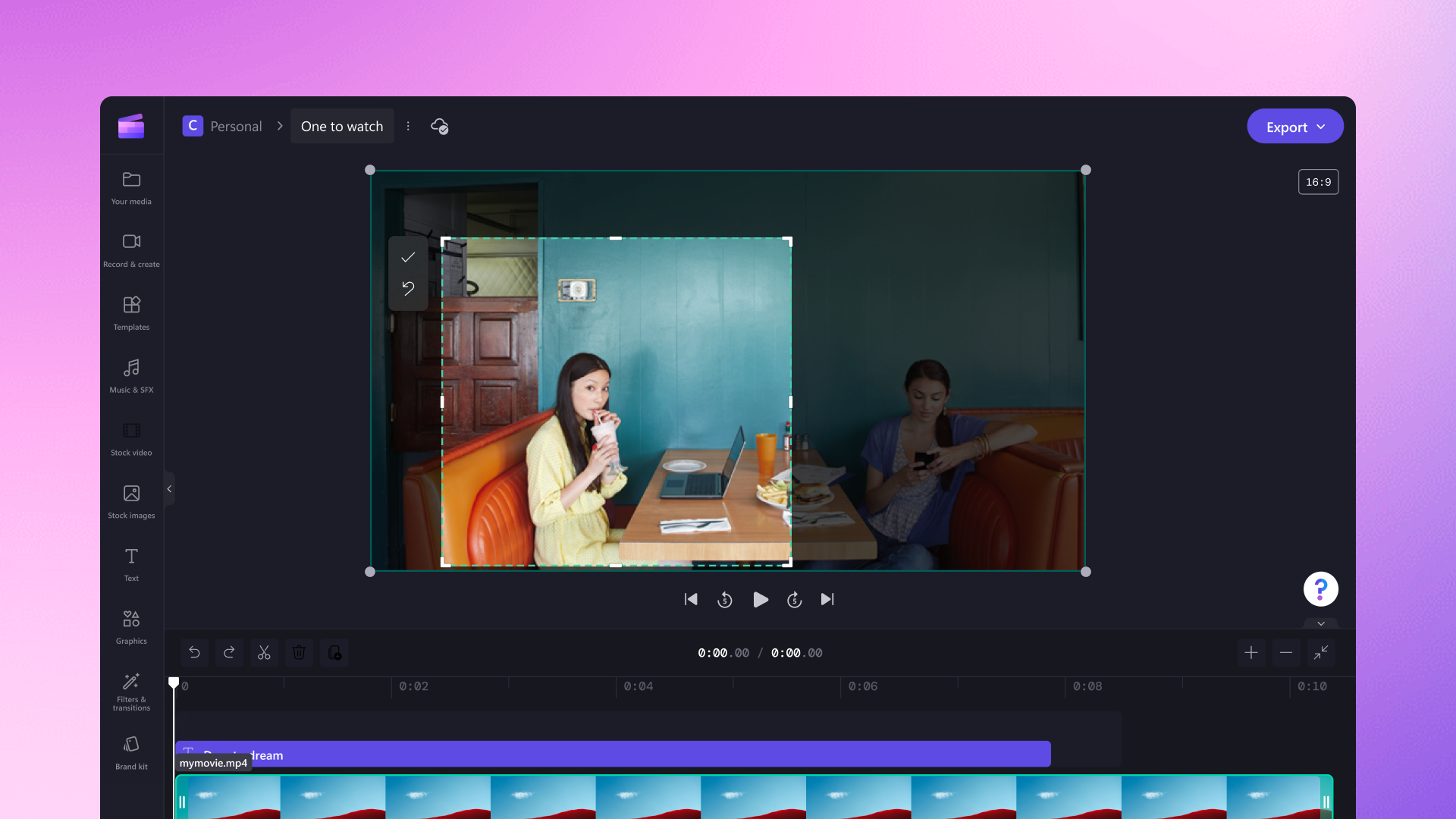
Remove watermarks and borders
Remove your video borders automatically using the fit button.
Trim away unwanted watermarks from your video and add your own logo instead.
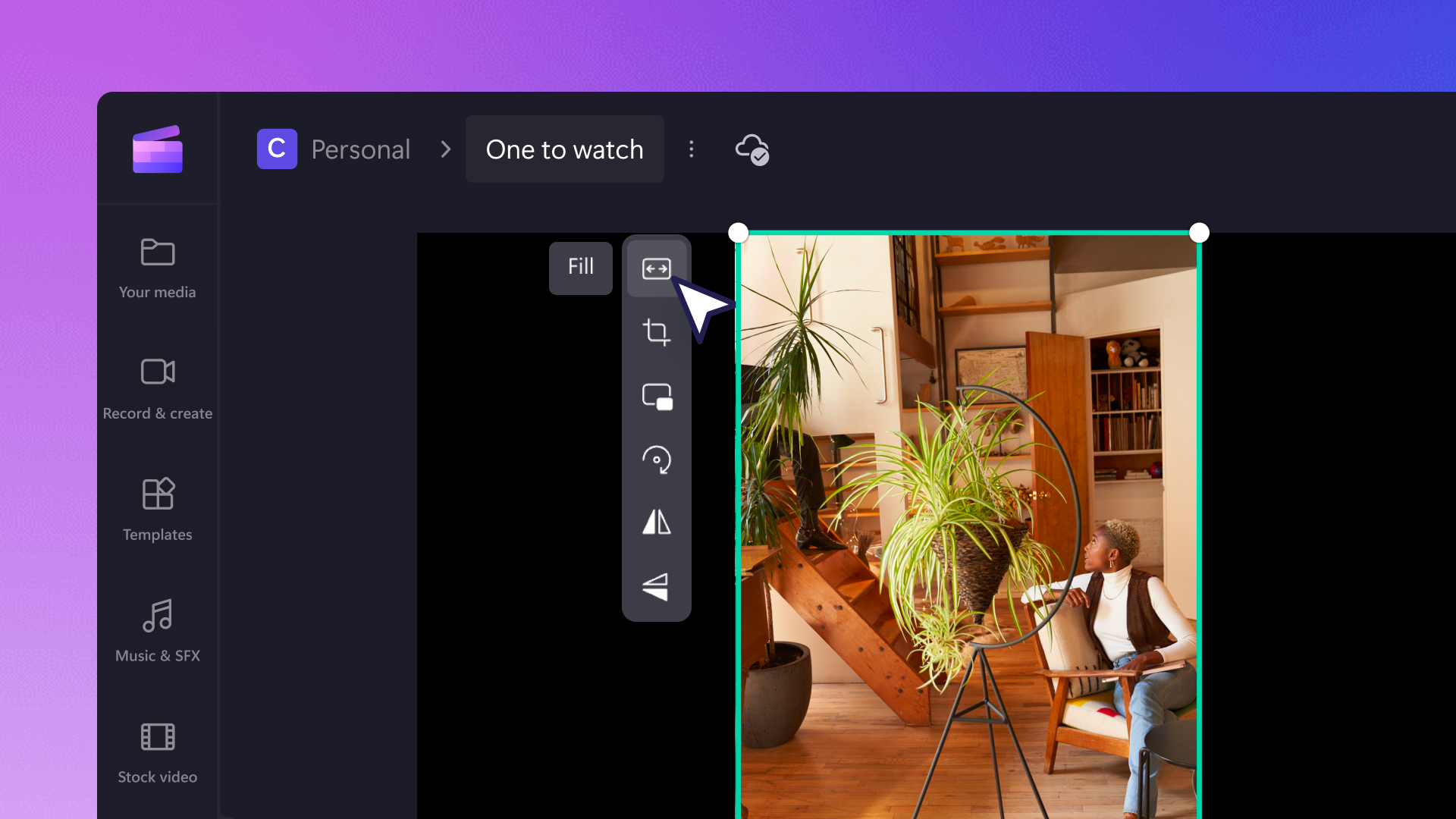
Polish videos for social media
Select from preset video sizes to crop and fit videos for platforms like YouTube, TikTok, Instagram and Facebook.
Crop your video to fit inside sticker overlays like polaroid camera frames, computer screens, or fun-themed frames.
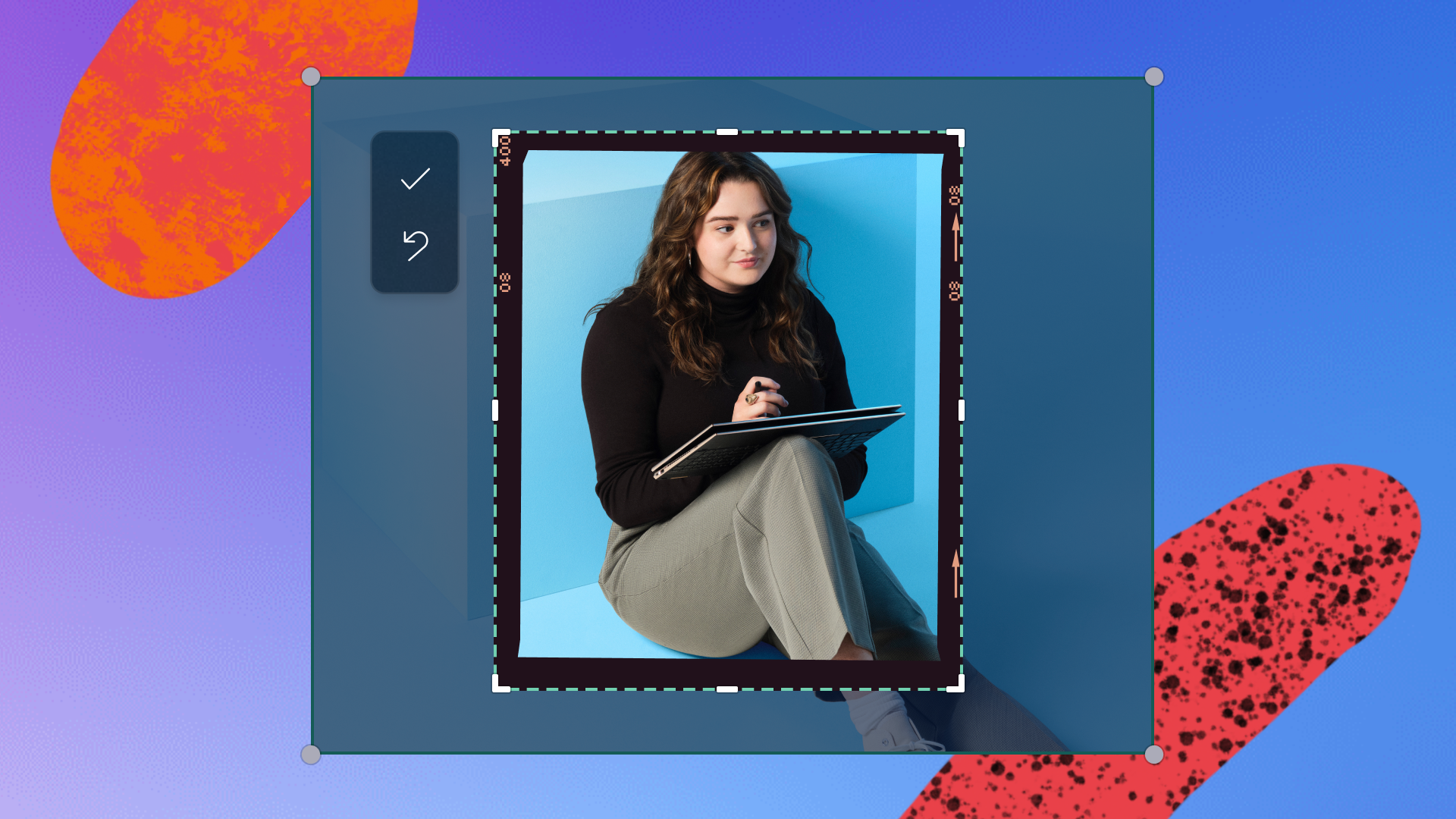
Read our related blogs
How to edit videos like an influencer
How to post a YouTube video on Instagram
Frequently asked questions
Can I crop a video with Clipchamp for free?
How do I crop an MP4 file?
Can I crop a video to a square?
Can I add video effects to my cropped video?


