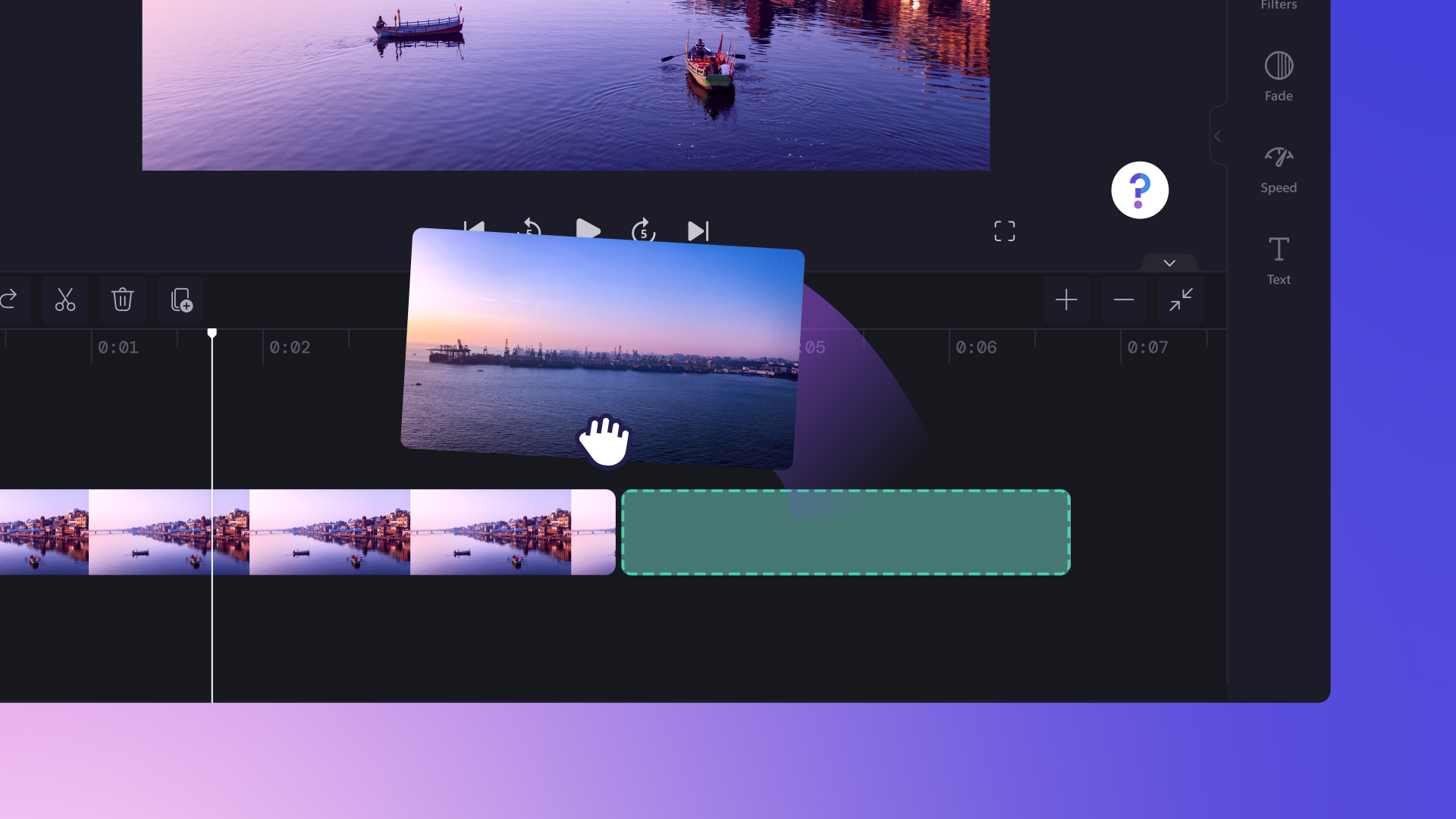Trim videos online
Find the perfect video length with Clipchamp’s easy video editor.
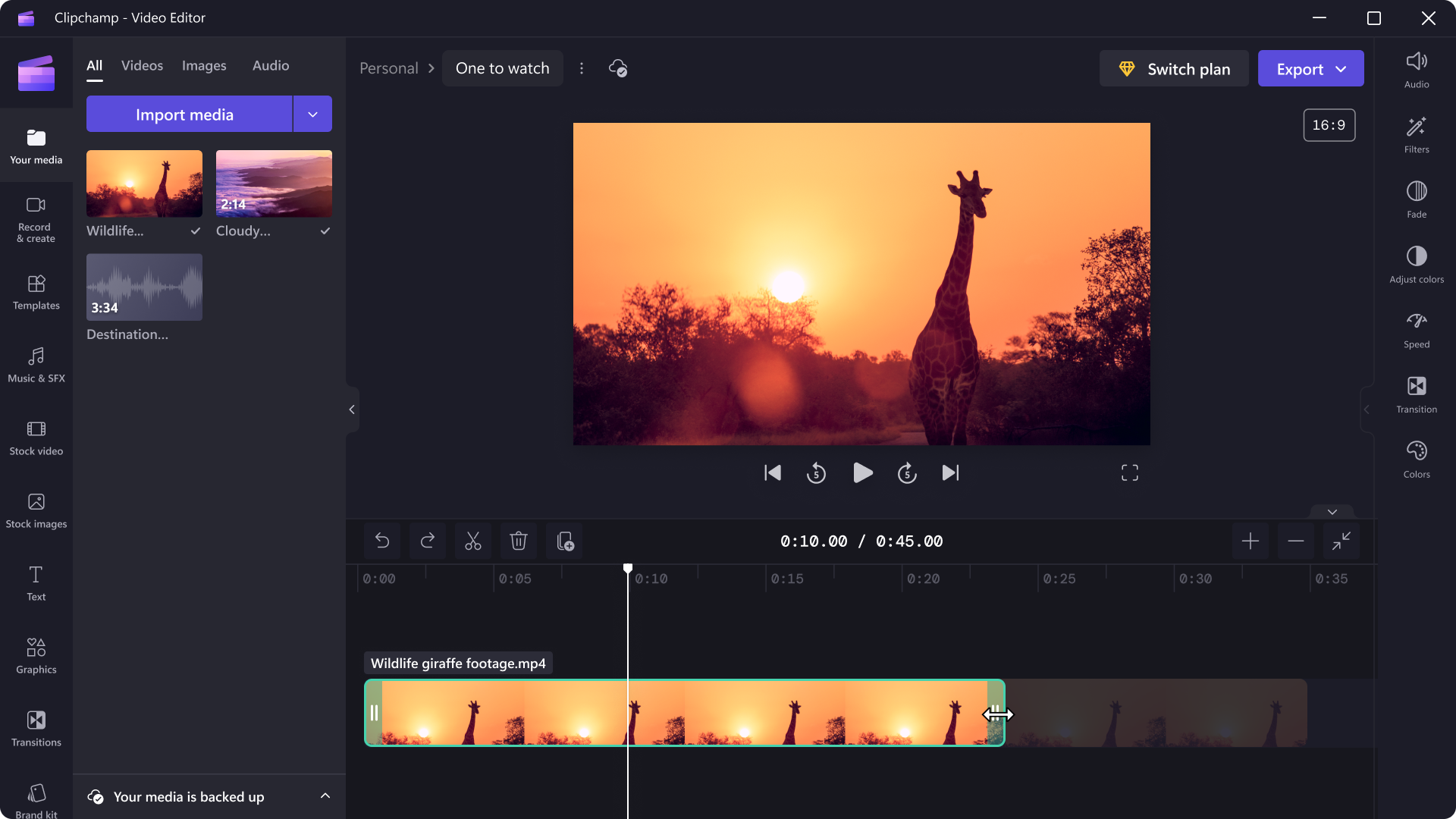
All-in-one video toolkit
Trim videos smoothly
Bloopers be gone! Trim away extra footage and mistakes without leaving your browser. Select and drag handles to trim a video or asset like images, stickers and music. When you’re ready, save in high quality without a watermark.
Split and merge videos precisely
Cut out the fluff to immerse your viewers. First, zoom into the timeline to split and trim videos accurately. Next, line up your footage, add transitions and tell your story, your way.
Crop and resize videos quickly
Only focus on what matters! Crop unwanted edges and resize your video’s aspect ratio to suit all your social media needs in a click.
How to trim a video in Clipchamp
- 1
Upload a video or select a stock asset
- 2
Drag and drop onto the editor timeline
- 3
Click to highlight the stock asset
- 4
Drag the green handles in to trim
- 5
Export video in 1080p
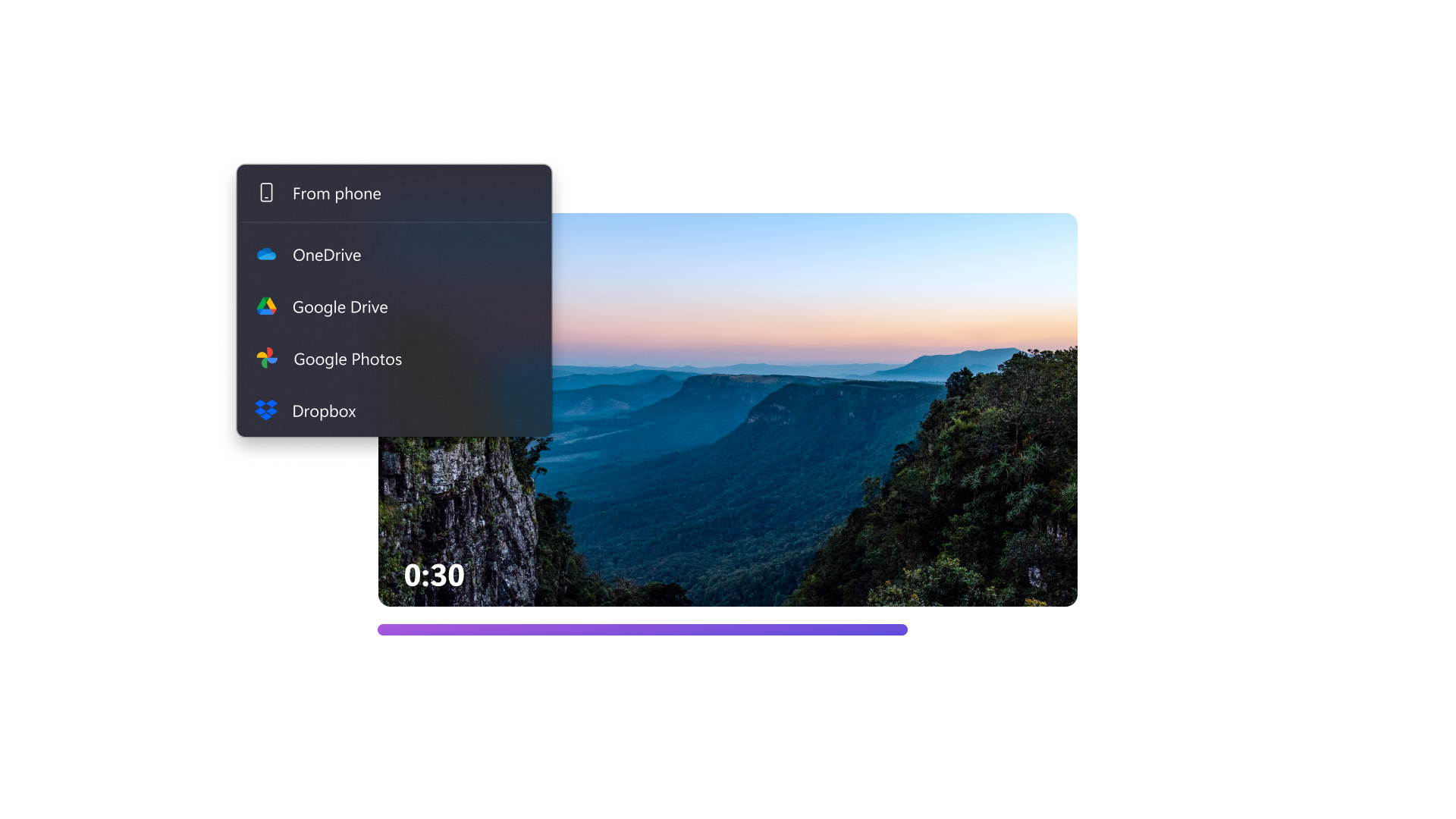

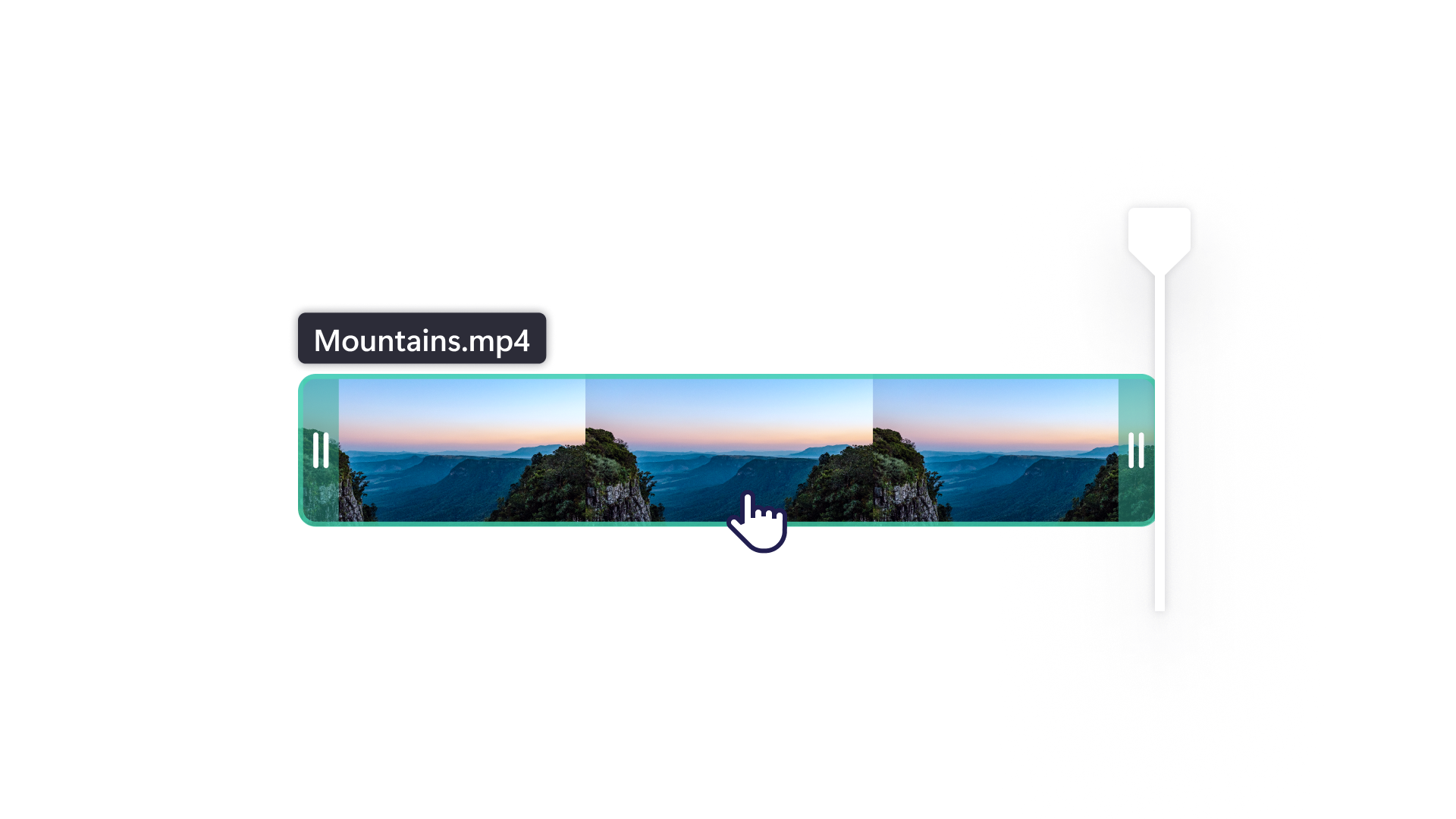
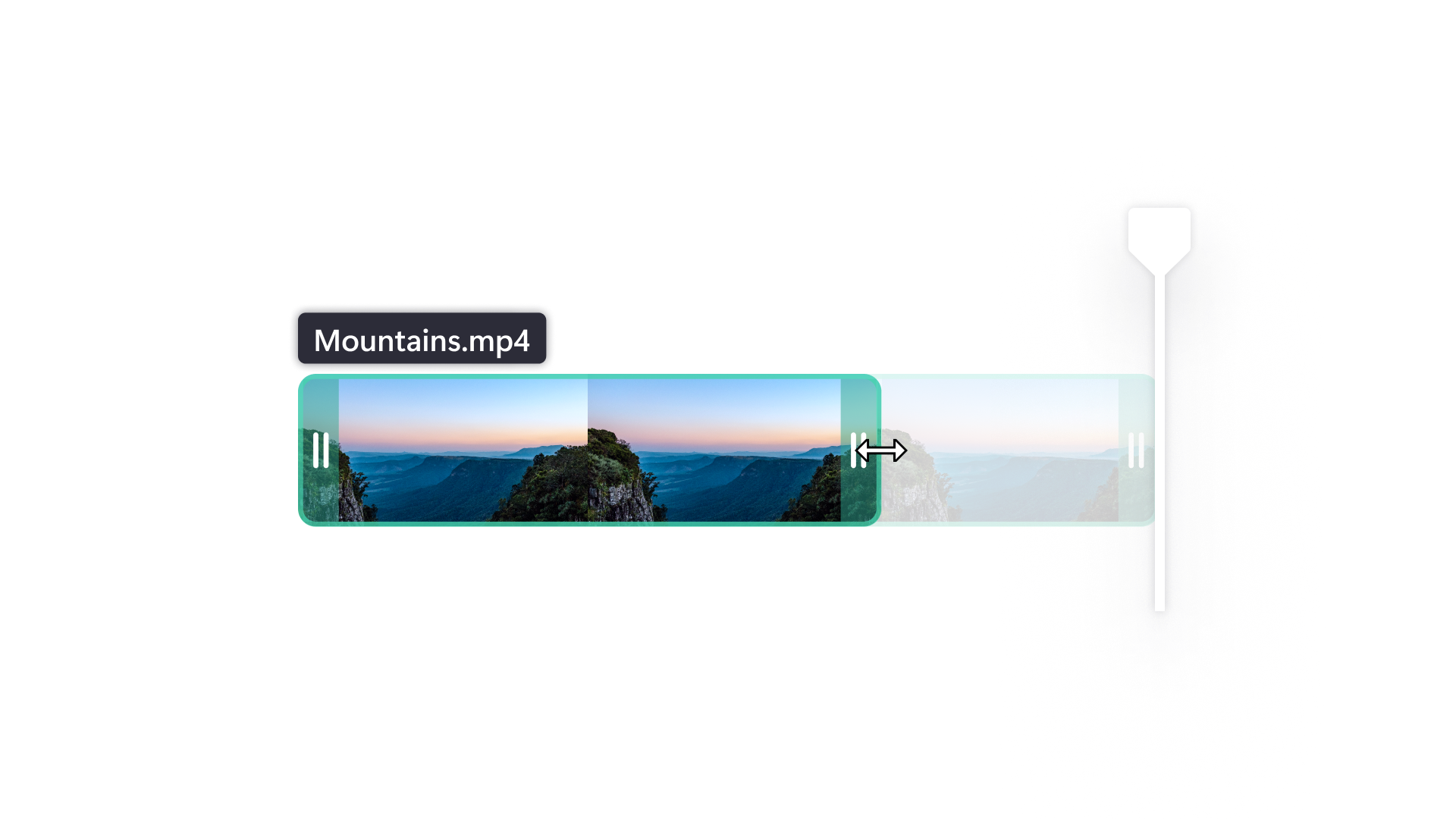
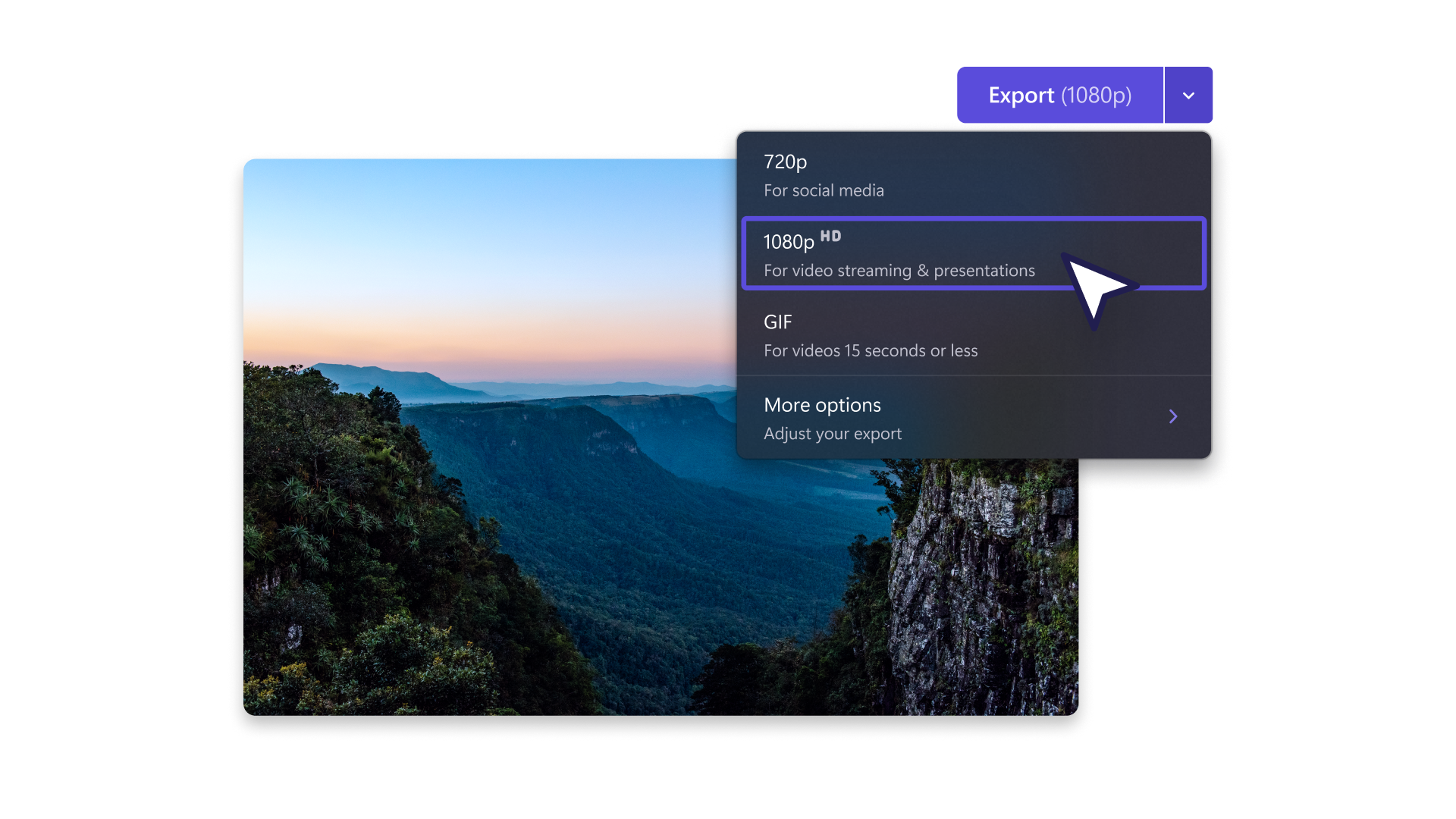
Tweak any footage
Trim the beginning or end of a video to remove mistakes, awkward silences or watermarks.
Freely drag to adjust footage or use the floating toolbar to change the layout, flip or rotate your video.
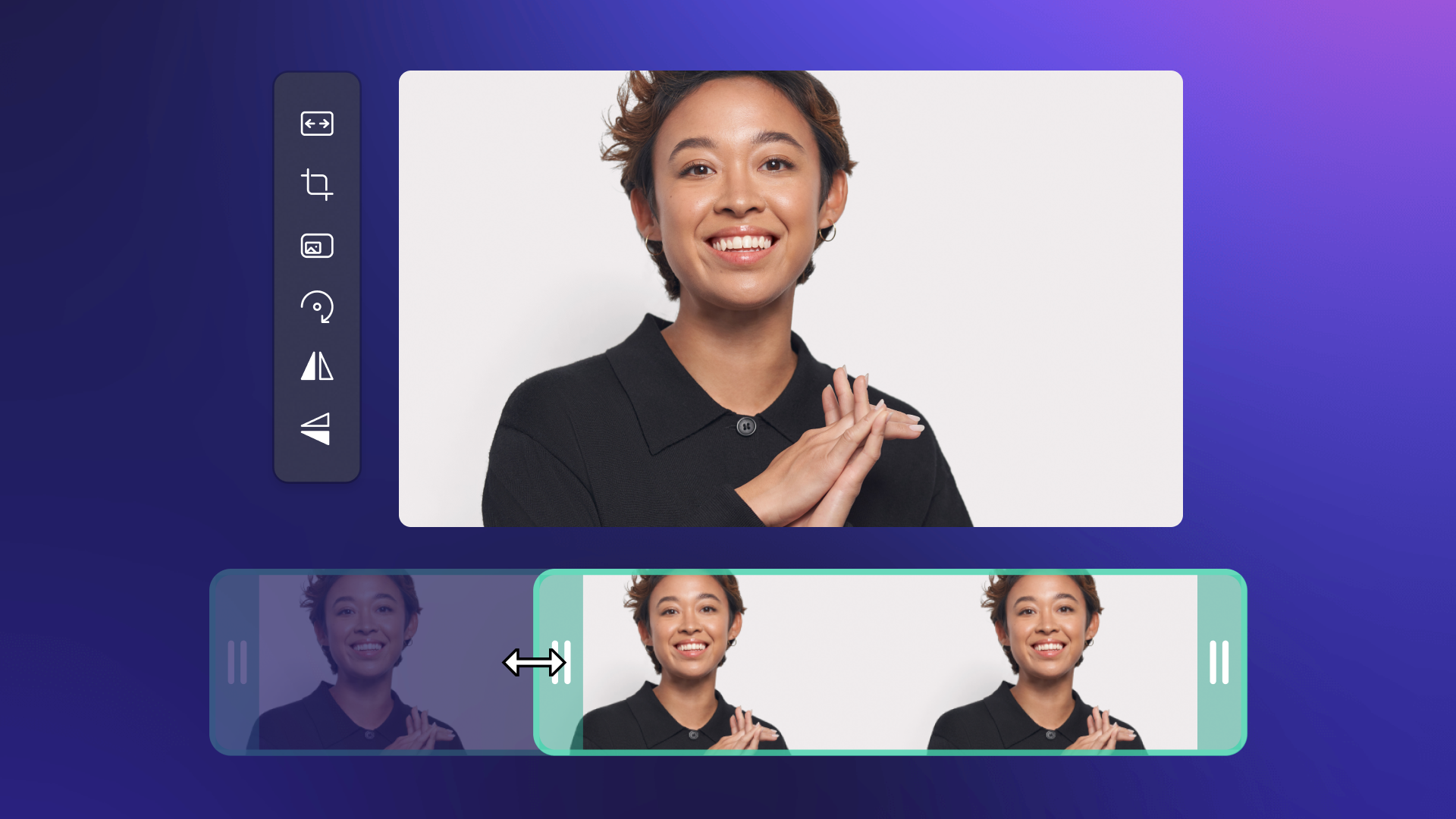
Make empty spaces vanish
Shortened multiple videos and have gaps in your video editing? Use Clipchamp’s smart gap removal to instantly delete them and merge videos smoothly.
Trim away the tops and tails and polish it up by adding transitions and filters.

Add stock and creative effects
Adjust the length of stock images, audio, overlays and GIFs to make beautiful videos.
Find media that fits your video’s flow from Clipchamp’s stock library with 1 million+ royalty-free assets.

Learn how to trim videos like a pro.
Trimming videos online is easy. Read our step-by-step guide on how to trim a video.

Read our related blogs
How to convert video to GIF
The ultimate guide to vlog editing for beginners
Frequently asked questions
Can I trim a video with Clipchamp for free?
What’s the difference between trimming, cutting, and cropping?
Does trimming a video reduce its quality?
Can I add video effects after trimming my video?